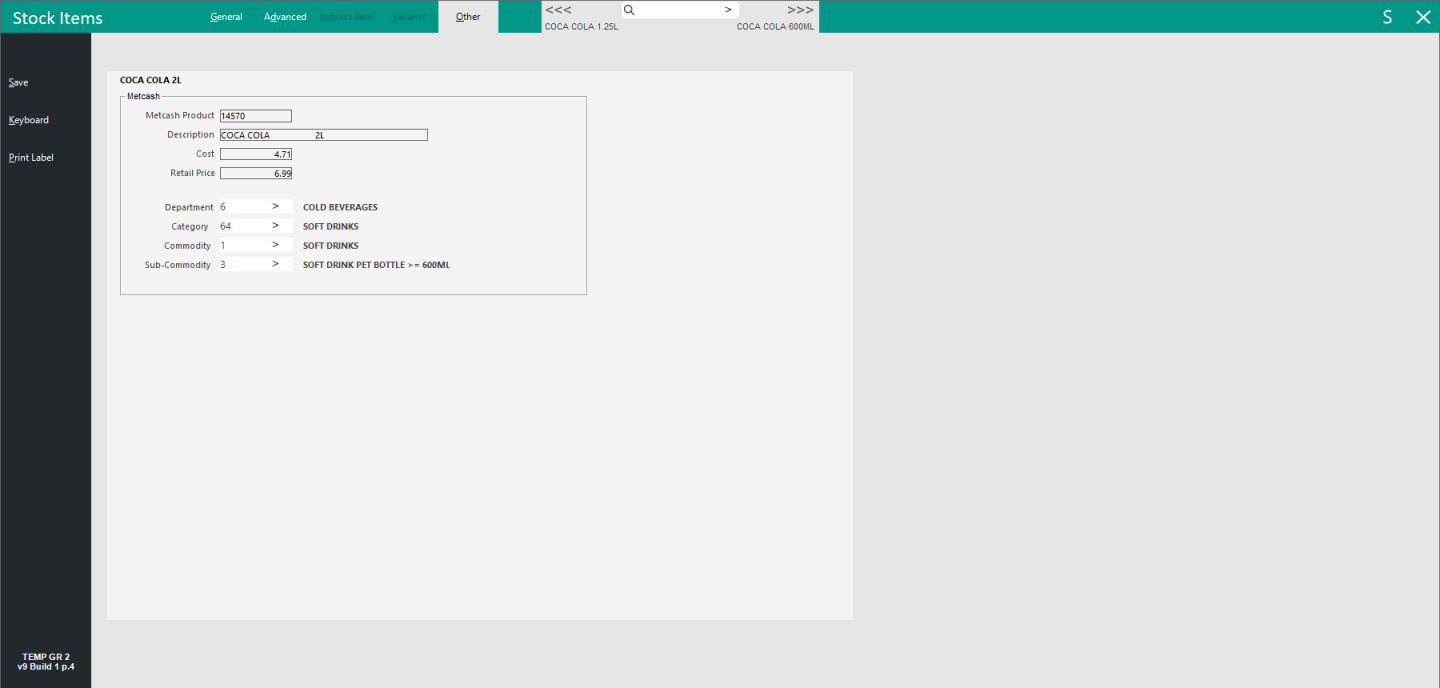Open topic with navigation
Other Tab
The Other tab will appear on systems configured with the Metcash Integration.
The purpose of the Other tab is to display the following Metcash information:
- Metcash Product - This will display the Metcash Product Code that the Idealpos Stock Item is linked to. The item is linked via Back Office > Utilities > Metcash > Product Linking.
- Description - This will display the Description of the Metcash Product that the Idealpos Stock Item is linked to. The item is linked via Back Office > Utilities > Metcash > Product Linking.
- Cost - This will display the Cost of the Metcash Product that the Idealpos Stock Item is linked to.
- Retail Price - This will display the Retail Price of the Metcash Product that the Idealpos Stock Item is linked to.
The values that are populated into the Department, Category, Commodity and Sub-Commodity fields are inherited from one of the following sources:
- If the Idealpos Stock Item is linked to a Metcash Product - The Metcash Mapping details are sourced from the Metcash Product that the Idealpos Stock Item is linked to from the Metcash data that was imported via the Metcash Host File.
- If the Idealpos Stock Item is not linked to a Metcash Product - The Metcash mapping details are inherited from the Idealpos Department that the Stock Item is linked to (unless the Metcash mappings have been modified at the Stock Item level).
- Department - This will display the Metcash Department that the Stock Item is linked to.
- Category - This will display the Metcash Category that the Stock Item is linked to.
- Commodity - This will display the Metcash Commodity that the Stock Item is linked to.
- Sub-Commodity - This will display the Metcash Sub-Commodity that the Stock Item is linked to.
For further information about the Metcash Integration, refer to the Configuring and using Metcash Integration page in the User Guide.
Open topic with navigation